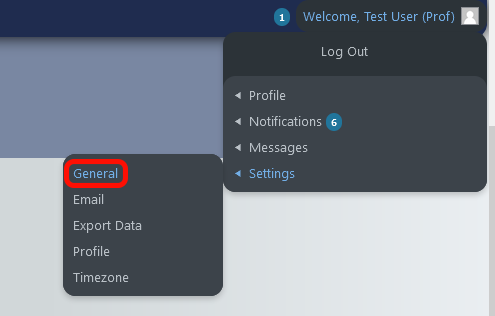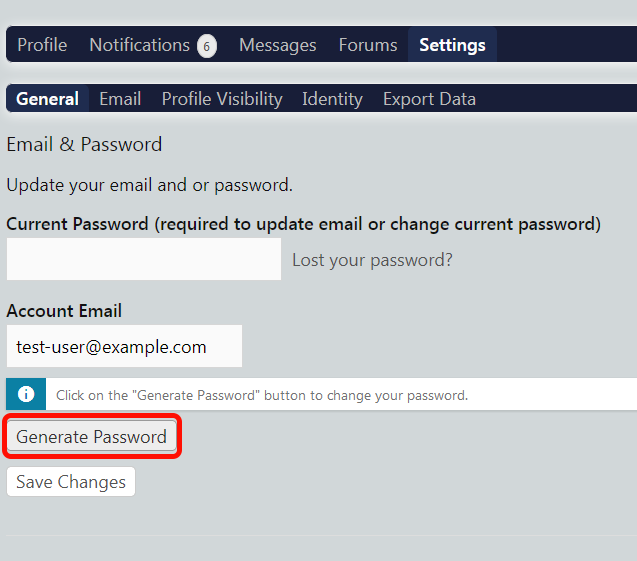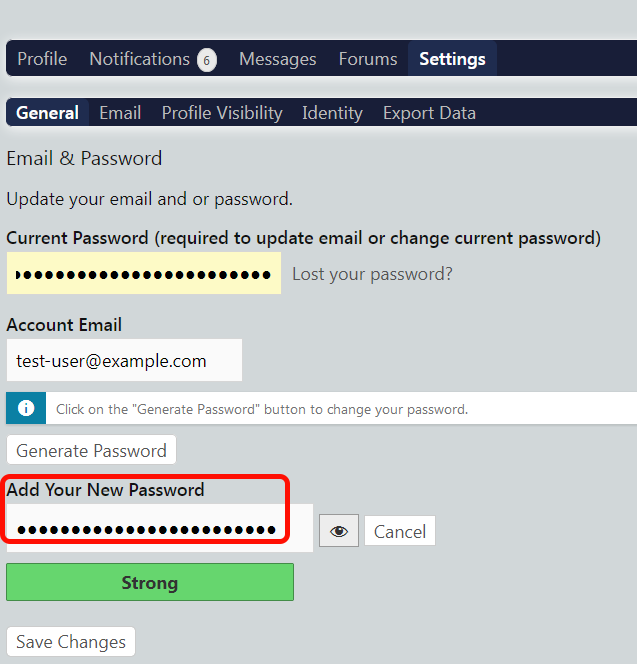- access a forum
-
Select the name of the forum you want and it will open up, listing all the topics in it.
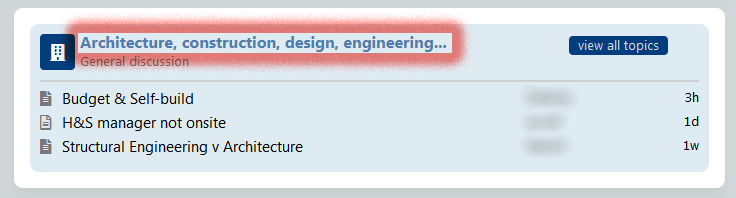
- create a topic
-
First, access the forum you want to create a topic in, then select Create topic.

- add a post to a topic
-
Scroll down, towards the end of the page. Add your content, then select Reply.
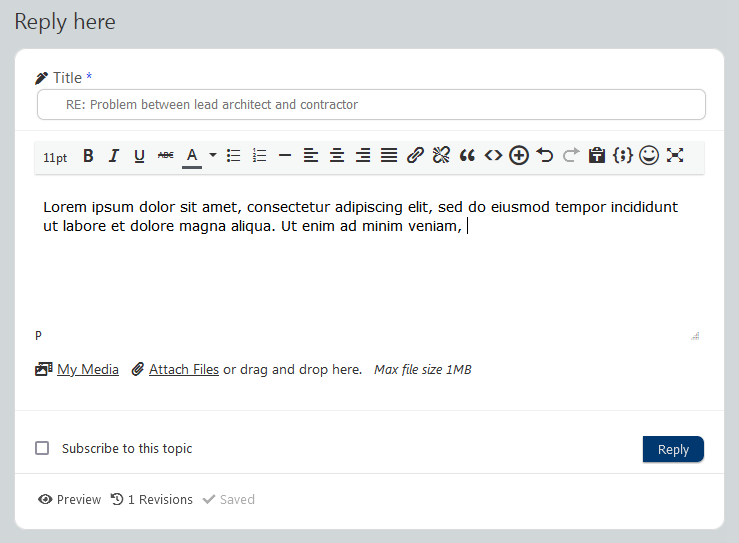
- reply directly to someone
-
Select Reply on the post you want to reply directly to.
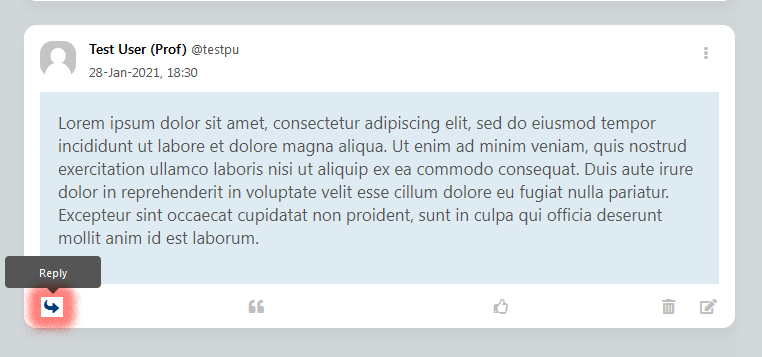
- edit my post
-
- Select Edit on the bottom-right corner of your post
- Edit your post
- Select Save
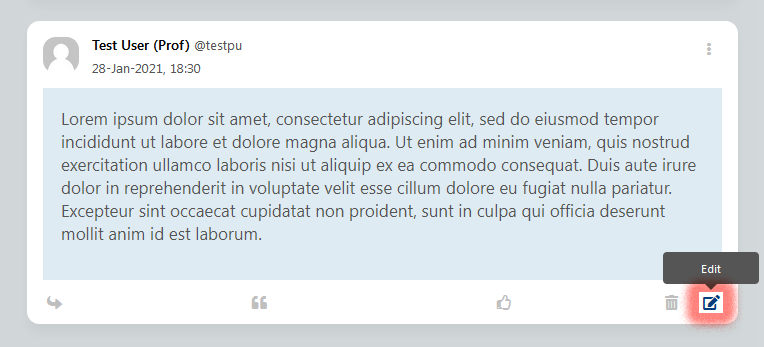
Note: you can edit your post up to 24 hours from the time it was posted.
- delete my post
-
Select Delete on the bottom-right corner of your post. Confirm selecting OK.
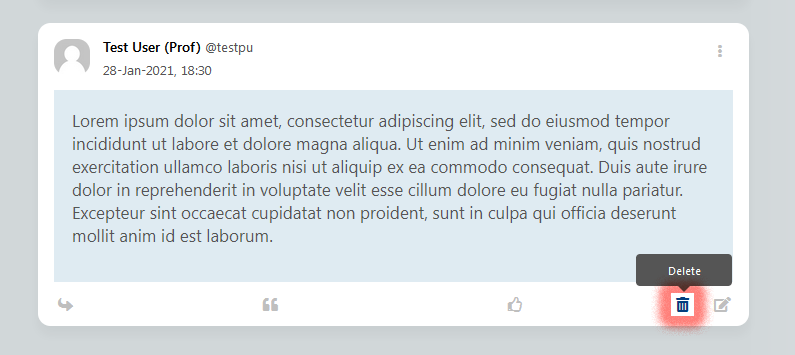
Note: you can delete your post up to 10 minutes from the time it was posted.
- quote a post
-
Select Quote on the bottom area of the post you want to quote. The quoted post will be included in your new post.
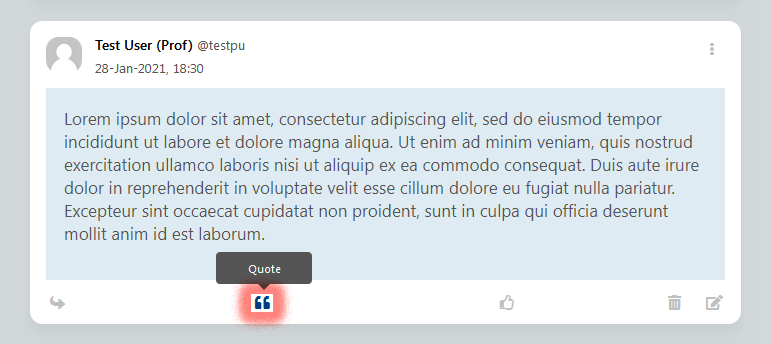
- quote only certain portions of a post
-
- Select the text you want to quote. A quote symbol will appear underneath.
- Select the quote symbol and the quoted text will be included in your new post.
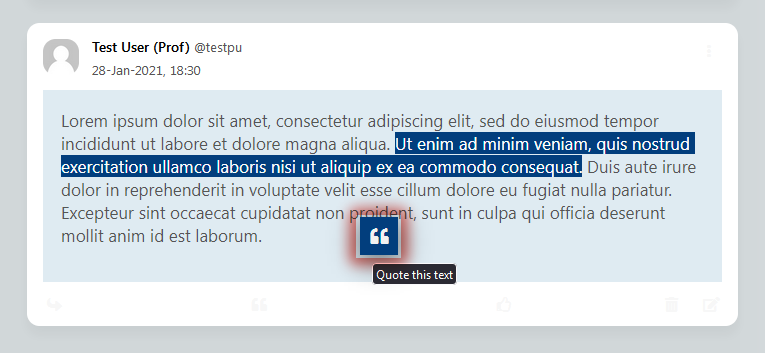
Tip: Quoting only relevant content can help make your reply clearer.
- send a Direct message (DM)
-
Select the user you want to send a DM to.
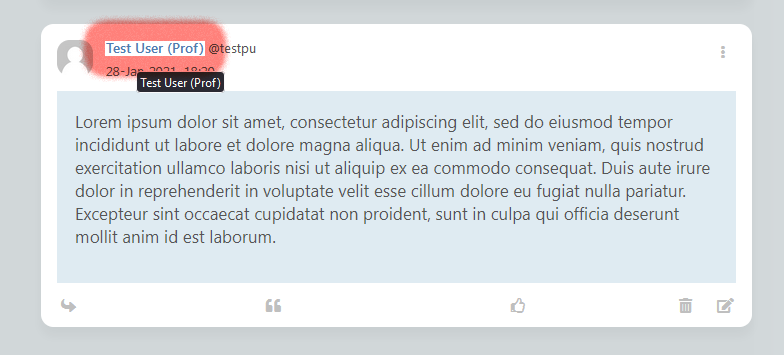 Select Direct message.
Select Direct message.
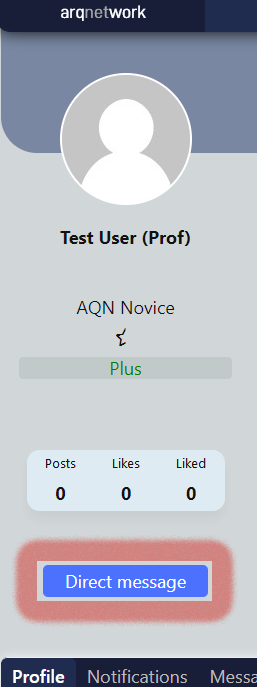
Note: To exchange DMs both you and the DM recipient need to be Plus subscribers.
- create a poll
-
- Access the forum you want to post the poll in
- Select Create a topic and provide some background information for the poll
- Select Create poll
- Fill the relevant poll details.
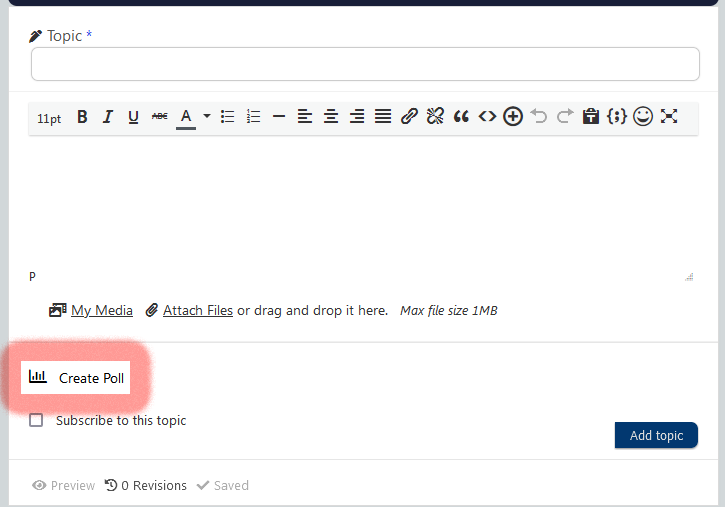
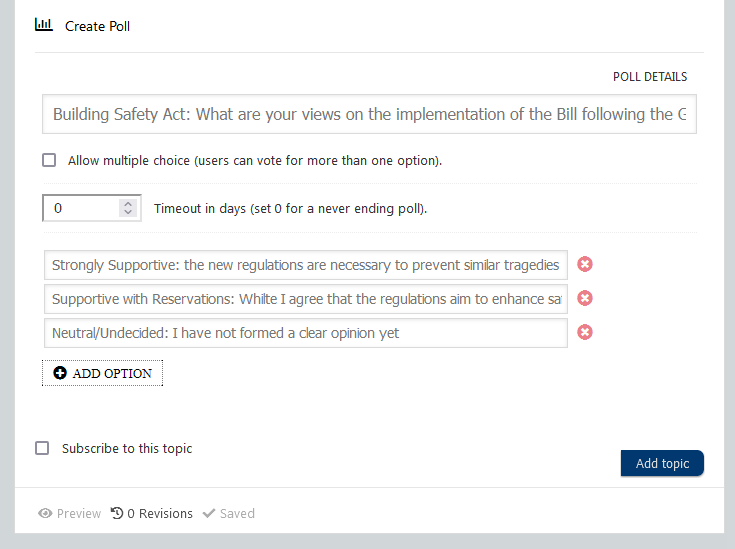
Note: In order to create polls you need to be a Plus member.
- subscribe to a topic
-
- Access the topic you want to subscribe to
- Select Subscribe next to the topic's name
- To unsubscribe, select Unsubscribe
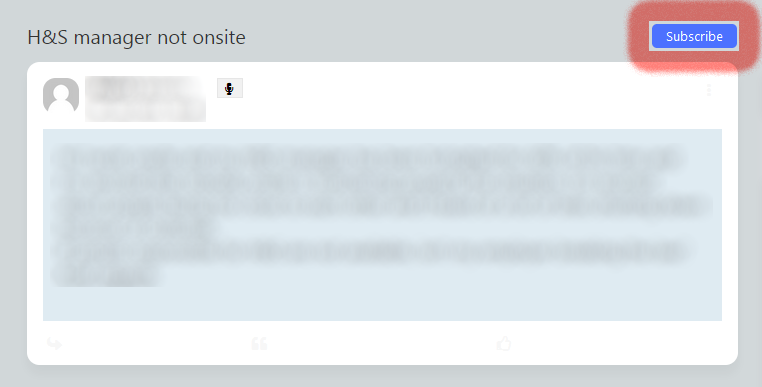
- subscribe to a forum
-
- Access the forum you want to subscribe to
- Select Subscribe to the right of the forum's name
- To unsubscribe, select Unsubscribe

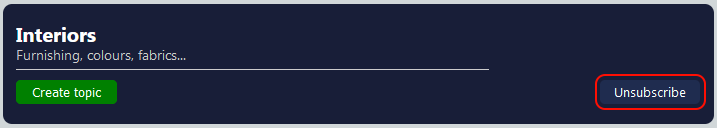
- change my password
-
- In your user menu select Settings and then General
- Select Generate password
- Change your password in Add your new password, or accept the auto-generated one
- Save changes